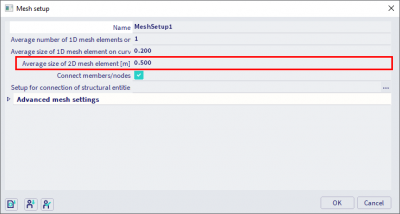Incorrect 2D slab topology
When trying to generate the mesh or starting the calculation, a message appears: 'Incorrect 2D Slab topology, the error was found in slab *' where * stands for the name of the slab(s).
A mesh that is too coarse causes the problem.
The average size of 2D elements is too big so no mesh can be generated on the slab.
This problem can be solved by introducing a local mesh refinement (Input panel > workstation Category & Results > category Local mesh refinement) on the surface of the slab:
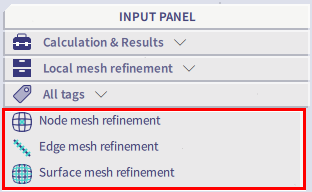
Or by lowering the average size of 2D elements in the mesh settings (Main menu > Tools > Calculation & Mesh > Mesh settings):