The revolutionary new interface with leading-edge ergonomics and unequalled efficiency gains presented in SCIA Engineer 21 has been further fine tuned to make your work even faster and easier. SCIA Engineer 21.1 comes with a brand-new marking menu as well as a broad collection of other improvements, extensions and updates.
User Interface
Marking menu
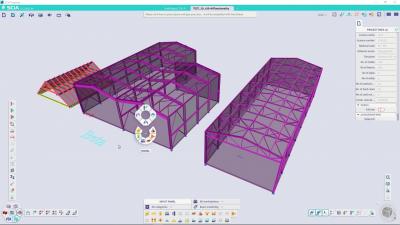
- Frequent commands available without the need to move the mouse.
- Simple pop-up radial menu to perform the action you require.
- Minimising mouse moves, improving ergonomics and dramatically increasing the productivity.
Input table, Results table
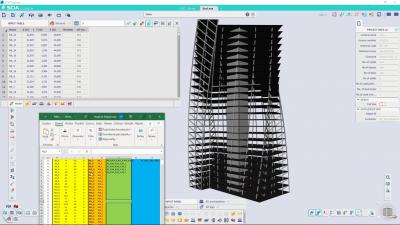
- Updated to match the new user interface of version 21.
- Providing for a fast and clear preview of all input or result data.
- Integration with Engineering report to help you create a transparent project documentation.
- Link with MS Excel to parametrise your input or apply bespoke post-processing of results.
Preview
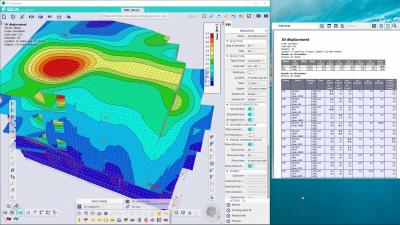
- Updated to match the style & behaviour of version 21
- Integration with Engineering report to speed up production of project documentation.
Modelling and analysis
Thickness of slabs
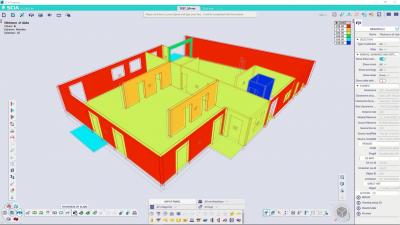
- Graphical representation of thicknesses of 2D members.
- Clear and transparent overview of the distribution of material in 2D elements.
Advanced modelling of cables
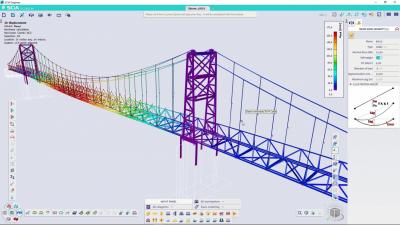
- Initial deformation calculated immediately based on cable self-weight, estimated applied load and prestressing force.
- Shape determined prior to FE analysis itself.
- Clearer, more intuitive input of geometry.
Connection forces
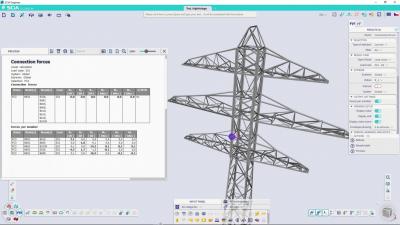
- Simple way to obtain internal forces for initial verification of a joint before its detailed design in SCIA Engineer or IDEA StatiCa.
- Table of internal forces in a connection for an optional design in a third-party application.
Concrete design
Design of reinforcement on Integration member
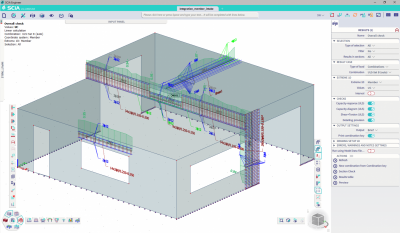
- Straightforward design of structural elements like lintels above openings, connections between split-level slabs or core walls.
- Automated input of reinforcement.
- ULS and SLS checks.
Design of multi-layer reinforcement
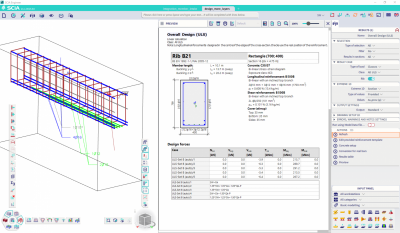
- Manual or automatic arrangement of reinforcement in multiple layers in beams and columns.
- Larger flexibility in optimising reinforcement in situations like crack control.
- All available concrete checks for both ULS and SLS design situations.
Composite design
Design of composite columns
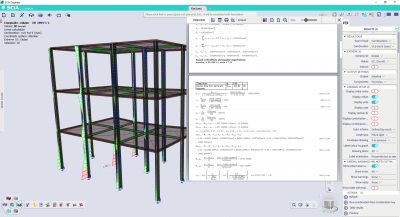
- Exact calculation of an interaction curve, going beyond the simplified determination methods.
- More economical design results.
- Detailed transparent output with formulas for every step of the calculation.
BIM
IDEA StatiCa Checkbot link
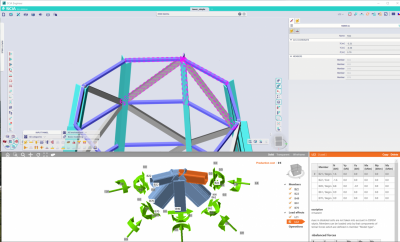
- Easy and transparent sharing of data between SCIA Engineer and IDEA StatiCa Connection via the new Checkbot application.
- Effective design of steel connections leading to increased productivity.
- In-depth analysis of whole critical members using IDEA StatiCa Member
SAF 2.0
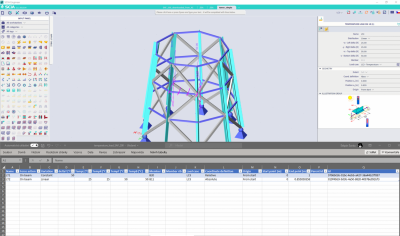
- Support of all objects defined in the open-source exchange format for analysis models SAF – version 2.0.0 – including: temperature load on 1D member, load panels, cross-links.
BIMcloud update for Archicad users
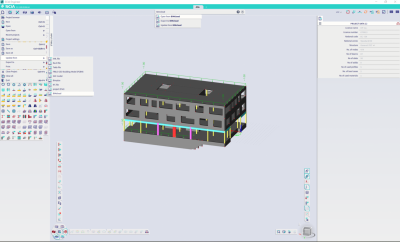
- Error free sharing of models with partners via BIMcloud.
- Automatic update of the model after any changes made in Archicad.
- No loss of data between the modeller and structural engineer.
