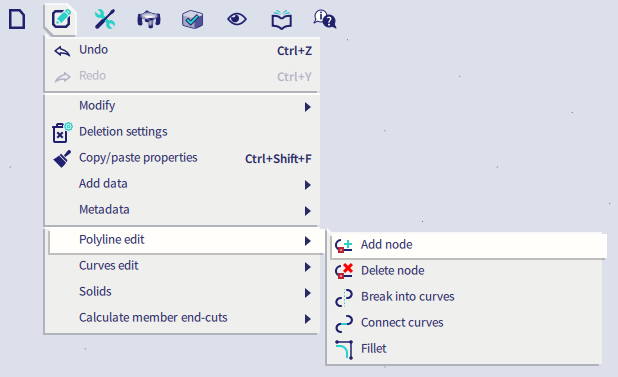Insert a node on a 2D member edge
(At the bottom of this FAQ you can find a link to have a look at this FAQ for the old interface or Legacy interface of SCIA Engineer)
An internal node on a 2D member edge cannot be added by using the ‘Internal node on 2D’ command (Input panel > workstation Structure > category 2D Members). In order to insert a node on the edge of a 2D element, the command ‘Add node’ should be executed. This command can be found via Main menu > Edit > Polyline edit):