
PRODUCT DESCRIPTION RC BEAMS & COLUMNS DESIGN EN1992 - NEN-NA- BRL 0207
DOCUMENT
This document is the elaboration of BRL 0207: 2022 chapter 3 Product description.
IDENTIFICATION
RC Beam and column BRL 2022 V5.0/23
CERTIFICATE
BRL 0207:2022-Rekensoftware voor betonconstructies
https://www.kiwa.nl/upload/certificate/00090880.pdf
Certificate No.
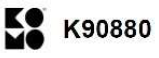

SUPPLIER
SCIA Group International nvCorda Campus 2, Kempische Steenweg 309/0.03
3500 Hasselt
Belgium
https://www.scia.net
Phone : (+32)013/551775
PROGRAM
SCIA Engineer Release 22.1 patch 2 (released 09/2023)
Modules: sencd.01.01 (perpetual) or scia.d.concrete (subscription)
CODES
Main standard: NEN-EN 1992-1-1 + C2: 2011 (en) - Eurocode 2: Design of concrete structures - Part 1-1: General rules and rules for buildings (published on 01-11-2011)
National Appendix: NEN-EN 1992-1-1+C2/NB+A1:2020 - National Annex to EN 1992-1-1+C2 Eurocode 2: Design of concrete structures - Part 1-1: General rules and rules for buildings (published February 2020)
GENERAL
This product description is the elaboration of BRL 0207: 2022 chapter 3 Product Description.
It indicates which parts of the software are certified according to BRL 0207:2022 Annex A - Functionality NEN-EN 1992.
Also you can check the Concrete Design for EN 1992-1-1 on the links below
- https://www.scia.net/en/scia-engineer/fact-sheets/concrete-design/sencd01-rc-design-frames-surfaces
- https://www.scia.net/en/scia-engineer/fact-sheets/concrete-design/sciadconcrete-reinforced-concrete
- https://eu-1.cdn77-storage.com/scia-supportstore/support/sciaengineer/manuals/MAN%20%5BEng%5D%20SCIA22.1%20-%20Advanced%20Concept%20Training%20Concrete.pdf
IDENTIFICATION AND MARKING
The product description (this document) is available directly at this page or can be downloaded as a PDF from here.
The accompanying KOMO product certificate can be accessed directly via page https://www.kiwa.nl/upload/certificate/00090880.pdf
FUNCTIONALITY DESCRIPTION
This module is a software program for design and checks of reinforced concrete beams and columns according to EN 1992-1-1 with Dutch National Annex.
For the installation and operation of the program refer to the Installation Guide and Reference manual. This is provided in:
- Online Help system accessible at https://help.scia.net/webhelplatest/en/
- HTML Help format in file esa.chm (installed with the program itself)
FUNCTIONALITY SCOPE
This scope covers these functionality:
Geometric imperfections - Chapter 5.2
- Geometric imperfections represented by an inclination
- Effects on isolated members and bracing system
- Geometric imperfections as eccentricity
Idealisation of the structure - Chapter 5.3
- Classification of a element of a structure
Analysis of second order effects with axial load - Chapter 5.8
- Ignoring of second order effects if slenderness is below limit value
- Check of slenderness criterion for each direction
- Slenderness ratio
- Design bending moment
- Calculation of factor K for calculation of curvature
- Calculation of factor K_r for calculation of curvature
- Nominal second order moment
- Calculation of curvature for members with symmetrical cross section
- Definition of effective length for isolated members with constant cross section
- Calculation of slenderness with Beta factor
- Determination of c factor
- Definition of effective height depending on distribution of reinforcement
- Equivalent first order end moment
- Conditions for slenderness ratios and for ratios of relative eccentricities
Bending with axial force - chapter 6.1
- Check - verification of cross section subjected to N+My+Mz
- Design - design of reinforcement area for cross section subjected to N+My+Mz
Shear - chapter 6.2
- Check - verification of cross section subjected to Vy+Vz
- Design - design of reinforcement area for cross section subjected to Vy+Vz
Torsion - chapter 6.3
- Check - verification of cross section subjected to Vy+Vz + T
- Design - design of reinforcement area for cross-sections subjected to Vy+Vz +T
Serviceability limit state control - chapter 7
- Check-for Stress limitation, crack control and deflection control
Detailing of members and particular rules - chapter 9
- Check - check of reinforcement based on detailing provision
- Design - design of reinforcement based on detailing provision
SUPPORTED CROSS-SECTIONS
For the certified part, the cross sections are limited to :
- Rectangular and T section for beams
- Rectangular and Circular sections for columns.
| Reference | Function type | Cross-section | |||
| Beam | Column | ||||
| Rect. | T | Rect. | Circ. | ||
| Chapter 6.1 – Bending with or without axial force | Check | √ | √ | √ | √ |
| Design | √ | √ | √ | √ | |
| Chapter 6.2 – Shear | Check | √ | √ | √ | √ |
| Design | √ | √ | √ | √ | |
| Chapter 6.3 - Torsion | Check | √ | √ | √ | √ |
| Design | √ | √ | √ | √ | |
| Chapter 7- Serviceability limit state control | Check | √ | √ | √ | √ |
| Chapter 9 - Detailing of members and particular rules | Check | √ | √ | √ | √ |
| Design | √ | √ | √ | √ | |
The following parts of ‘BRL 0207: 2014 Annex I – Functionality’ are considered:
Fully Supported √
Not Supported x
Partly Supported -
| Status | Chapter/Article | Chapter / Comment |
|---|---|---|
| NEN-EN 1992-1-1+NB(NL) | ||
| 5 | STRUCTURAL ANALYSIS | |
| 5.2 | Geometric imperfections | |
|
√ |
(5) | |
|
√ |
(6) | |
|
√ |
(7) | |
| 5.3 | Idealisation of the structure | |
| 5.3.1 | Structural models for overall analysis | |
|
√ |
(1) | Classification of an element of a structure |
| 5.8 | Analysis of second order effects with axial load | |
| 5.8.3 | Simplified criteria for second order effects | |
| 5.8.3.1 | Slenderness criterion for isolated members | |
|
√ |
(1) | |
| √ | (2) | |
| 5.8.3.2 | Slenderness and effective length of isolated members | |
|
√ |
(1) | |
| √ | (2) | |
| √ | (7) | |
| 5.8.8 | Method based on nominal curvature | |
| 5.8.8.2 | Bending moments | |
|
√ |
(1) | |
| √ | (2) | |
| √ | (3) | |
| √ | (4) | |
| 5.8.8.3 | Curvature | |
|
√ |
(1) | |
| √ | (2) | |
|
√ |
(3) | |
| √ | (4) | |
| 5.8.9 | Biaxial bending | |
| √ | (3) | |
| 6 | ULTIMATE LIMIT STATES (ULS) | |
|
|
6.1 | Bending with or without axial force |
|
√ |
(1) |
|
| √ | (2) | |
| √ | (3) |
|
| √ | (4) | |
| √ | (5) |
Automatically by iterative method searching for plane of equilibrium |
| √ | (6) | |
| √ | (9)NB(NL) |
Two cases are supported for beams only:
|
| x | (10) NB(NL) | |
| 6.2 | Shear | |
| 6.2.2 | Members not requiring design shear reinforcement | |
| √ | (1) | |
| √ | (4) | |
|
- |
(5) | The shift rule of 9.2.1.3.(2) is applied |
| - | (6) |
|
| 6.2.3 | Members requiring design shear reinforcement | |
| √ | (1) | |
| √ | (2) | |
| √ | (3) | |
| x | (4) | Inclined shear reinforcement is not implemented |
| - | (7) | The shift rule of 9.2.1.3.(2) is applied |
| x | (8) | |
| 6.3 | Torsion Design procedure | |
| 6.3.2 | Design procedure | |
| √ | (1) | The value VEd,I is not used |
| √ | (2) | Automatic calculation of angle theta |
| √ | (3) | |
| √ | (4) | |
| √ | (5) | |
| 7. | SERVICEABILITY LIMIT STATES (SLS) | |
| 7.1. | General | |
| √ | (2) | |
| 7.2. | Stress limitation | |
| √ | (2) | |
| √ | (3) | |
| √ | (5) | Conditions for k4 and k5 are not applied |
| 7.3. | Crack Control
d is calculated from the plane of equilibrium in case that the plane of equilibrium is not found then the calculation of "d" will assumed as a percentage of the total height of the cross section (d=coeff. * h) . Coeff = 0.9 |
|
| 7.3.1. | General considerations | |
| √ | (5) | |
| 7.3.4. | Calculation of crack widths | |
| √ | (1) | |
| √ | (2) | |
| √ | (3) | |
| 7.4. | Deflection control | |
| 7.4.1. | General considerations | |
| √ | (4) | |
| √ | (5) | |
| 7.4.3. | Checking deflections by calculations | |
| √ | (3) | |
| √ | (5) | |
| 9 | DETAILING OF MEMBERS AND PARTICULAR RULES | |
| 9.2 | Beams | |
| 9.2.1. | Longitudinal reinforcement | |
| 9.2.1.1 | Minimum and maximum reinforcement areas | |
| - | (1) |
|
| √ | (3) | The limitation on As,max is applied in all cases |
| 9.2.2. | Shear reinforcement | |
| √ | (1) | |
| √ | (5) | |
| √ | (6) | |
| √ | (8) | |
| 9.2.3. | Torsion reinforcement | |
| √ | (2) | |
| √ | (3) | |
| √ | (4) | |
| 9.5. | Columns | |
| 9.5.2. | Longitudinal reinforcement | |
| √ | (1) | |
| √ | (2) | |
| √ | (3) | |
| √ | (4) | |
| 9.5.3. | Transverse reinforcement | |
| √ | (1) | |
| √ | (3) |
USABILITY
SCIA Engineer program can be run on the following minimum hardware:
| Minimum hardware requirement | |
| Processor |
Intel Core-i5 or AMD Ryzen 5 (Advised: Intel Core-i7 or AMD Ryzen 7 or similar) |
| Memory (RAM) | 8 GB (Advised: 32 GB or more) |
| Graphics Controller | 256 MB (Advised: 4 GB or more), supporting OpenGL 2.1 |
| Free disk space | 5 GB (or more), SSD |
| Resolution | Full High Definition (or more) |
Specific knowledge for use of the software:
- College or university degree, or civil engineering (construction) direction, or equivalent.
- Good knowledge of the Eurocode building standards relevant to computations.
- Minimum of 2 years of practical experience with calculations according to the EN199x series (EN1992 for concrete).
- Ability to make independent (concrete) calculations and / or verify.
- Adequate knowledge of the specifications and operation of SCIA Engineer.
MAINTAINABILITY
SCIA Engineer is a modular system and each user can select his/her own configuration. An example of a combination of base modelling module (sen.00 - perpetual or scia.basic - subscription), static linear calculation module (sens.00 - perpetual or scia.basic - subscription), practical reinforcement module (sencd.03 - perpetual or scia.d.concrete - subscription) and EN1992 code design module (sencd.01.01 - perpetual or scia.d.concrete - subscription).
WARRANTY
- SCIA guarantees that software will function in accordance with the written specifications, properties and functions as delivered to the client. Based on this guarantee, SCIA will detect and repair, free of charge, possible mistakes or failures in the program, which occur within the guarantee period of 6 months after delivery and which have been clearly announced in writing to SCIA within one month after discovery of them and this within the briefest possible delay.
- Should it be the case that, after investigation by SCIA, the cause of the failure, mentioned in the previous item, lies in the computer system or otherwise with the client, than the client will have to pay to SCIA all expenses linked to this investigation.
- SCIA is not responsible for the whole, hardware and software, for installations, in which the hardware has not been delivered by SCIA, unless extensive tests have been executed and unless a reasonable compensation for potential hidden hardware defects have been agreed to.
- The guarantee, mentioned in this item, terminates if the client, without written consent of SCIA, which will not be denied to the client on good grounds, makes alterations to the program or have alterations introduced by third parties.
- The activities of SCIA, performed on request of the client, which are not included in the delivery and/or maintenance contract, e.g. testing the software or hardware of third parties, literature search, support for operating systems, etc., can be charged at fixed rates.
LICENSE
The software is protected and can only be used with a valid license key. After purchasing the program and possible extra modules the license is recorded and the user is given a choice of hardware or software license key.
MAINTENANCE CONTRACT
When purchasing the software the user can sign also a maintenance contract. The maintenance contract gives the user the right to obtain free new versions (updates or patches) and to contact freely the helpdesk for questions and assistance in using the software.
From the moment when the maintenance contract is terminated, the user is no longer entitled to obtain free new version and continues to use the latest released version available prior to the termination date. The user also loses the right to contact the helpdesk for support.
COMMUNICATIONS
The software can be downloaded from the SCIA website (https://www.scia.net).
CUSTOMER SERVICE
|
Message about new updates |
Check for a new version of the software is made directly in the SCIA Engineer GUI. |
|
Installing Updates |
SCIA Engineer "new versions", "updates" and "patches" are always released as a "complete setup". |
PORTABILITY
System Requirements
| Supported Windows OS | Windows Server 2019 64-bit, Windows 10 64-bit, Windows 11 64-bit | |
|
API link with Revit |
SCIA Engineer 22.1 is compatible with: |
Revit 2022, 2023 |
| API link with Tekla |
SCIA Engineer 22.1 is compatible with: |
Tekla Structures 2021, 2022 |
| IFC |
SCIA Engineer 22.1 is compatible with: IFC version 2x3, IFC4 (only import) |
|
| SDNF |
SCIA Engineer 22.1 is compatible with: SDNFversion 2.0, SDNF version 3.0 |
|
DEPENDENCIES
Cloud protection
All commercial modules and editions, that are available in the license of the user, are available from a Cloud License Server.
A license is linked to a user via his/her mail address and a password.
Trial, Student and Viewer modes
It is also possible to run SCIA Engineer without protection as SCIA Viewer. In this case SCIA Engineer has limited functionality. It is intended to be used for viewing of calculated structures only. The user can also use “TRIAL” or “STUDENT” modules which are also free but still require some modules.
Student version
- User can use majority of all SCIA Engineer functionality.
- User can edit and calculate a project
- Projects can be saved as *.esad only
- Available for free for registered users (students) only
Trial version
- User can use functionality listed in his licence file only
- User can edit and calculate a project
- Projects are saved into *.esa
- Provided by SCIA dealers to prospect customers
SCIA Viewer version
Available from version 2011
- User can view existing model and document only
- User cannot edit nor calculate a project
- If the project is saved with results then user can view pre calculated checks
- Projects cannot be saved neither exported to any file format
- Available to anybody without any protection
PRODUCT CERTIFICATE
The version of SCIA Engineer which the KOMO product certificate has been granted to can be seen on the cover page.