The 64-bit version of SCIA Engineer doesn't support pond loads (yet).
Therefore this tool can help you to create the pond loads in the 32-bit version of SCIA Engineer and convert them to standard loads which can be imported and used in the 64-bit version of SCIA Engineer.
Instructions
Create your project in the 32-bit version of SCIA Engineer or import the geometry from the 64-bit version (File > Export to > 32-bit version (XML)).
Create a Load group and a Load case for the Pond loads.
Create the generate the pond loads via Load > Pond load - water accumulation in the menu tree:
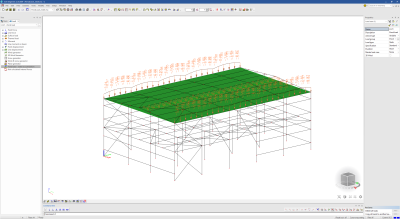
Open Tools > XML IO Document from the menu tree.
Load the document template pondloads_wateraccumulation.TDX from the zip-file at the bottom of this page.
Export the XML-file:
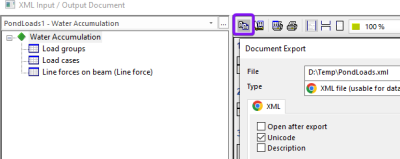
Open the excelfile from the zip-file at the bottom of this page and use the [Convert XML-file...] button to create a new XML-file from the exported XML-file.
It will be named [Name]_converted.xml
Open the SCIA Engineer project in the 64-bit version and go to Main menu > File > Update from > XML file:
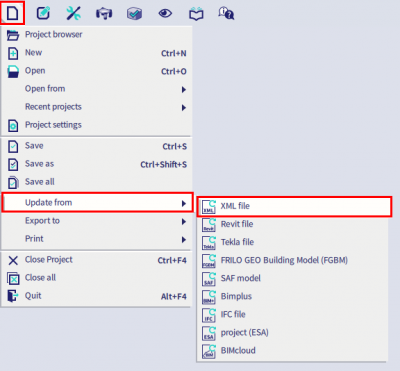
Now the pond loads should be properly imported and you can continue with your project:
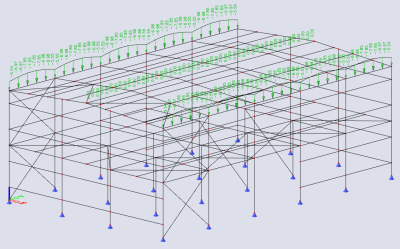
This is not official SCIA software and these community addons are delivered without any warranty or guarantee. So always verify the imported data. If you have any feedback, comments, requests, please feel free to contact us at our e-mail [email protected].
