Excel VBA-based tool to import the defined line loads on beams or on internal edges into SCIA Engineer. This is very useful when you have to add a lot of line loads, or when you want to ‘generate’ these loads yourself, and import them into SCIA Engineer.
Instructions
Macros need to be enabled for this tool to work.
- Make a backup copy of your SCIA Engineer project
- Creating a set of line loads properties in this excel workbook
- Go to the Input-sheet in this excel workbook
- Input a value for 'id' and 'Name'
- Item 'id' is an integer number and must be unique
- Item 'Name' is the name of the Line Load, and must be unique
- Input columns 'Load Case', …
- here you can input the different Line Load on beam or Line Load on internal edge properties
- Exporting the line loads from this excel workbook
- Go to the Input-sheet in this excel workbook
- Click the [Export Line Loads on Beams] or [Export Line Loads on InternalEdges]-button
- Input a name for the XML-file that will contain the definitions of the properties
- Importing the exported line loads into SCIA Engineer
- Open SCIA Engineer
- Open the .esa project from point 1. (see above)
- Select Main menu > File > Update from > XML file, and select the exported XML file from point 3. (see below)
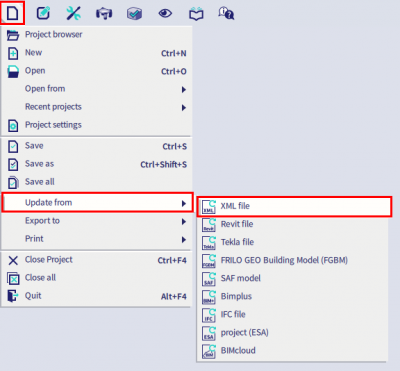
This is not official SCIA software and these community addons are delivered without any warranty or guarantee. So always verify the imported data. If you have any feedback, comments, requests, please feel free to contact us at our e-mail [email protected].
