Excel VBA-based tool to import the content of a Staad (.STD) file into SCIA Engineer.
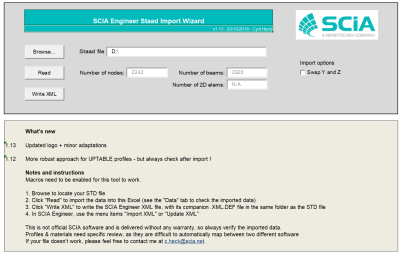
List of imported objects
- Nodes
- Beams
- Shells
- Beam rotations
- Beam material
- Sections
- Supports
- Hinges
- Beam offsets
- Loads
- Line loads: uniform, trapezoidal
- Nodal load
- Self-weight
Instructions
Macros need to be enabled for this tool to work.
- Browse to locate your STD file
- Click "Read" to import the data into this Excel (see the "Data" tab to check the imported data)
- Click "Write XML" to write the SCIA Engineer XML file, with its companion .XML.DEF file in the same folder as the STD file
- In SCIA Engineer, use the menu items "Import XML" or "Update XML"
Versions history
- v1.3
- Changed some variables from integer to long (row index had an overflow)
- Added the possibility to skip 2D members (as Staad writes meshed 2D elements, this is sometimes hard to handle in SCIA Engineer).
Profiles & materials need specific review, as they are difficult to automatically map between two different software
This is not official SCIA software and these community addons are delivered without any warranty or guarantee. So always verify the imported data. If you have any feedback, comments, requests, please feel free to contact us at our e-mail [email protected].
