Display results for steel connections
First make sure that your project has been calculated and results are available. Select the connection for which you would like to display the check: its properties should appear in the properties panel. In these properties look for the ‘output’ option, select the level of detail in which you would like to display the results and hit Refresh:
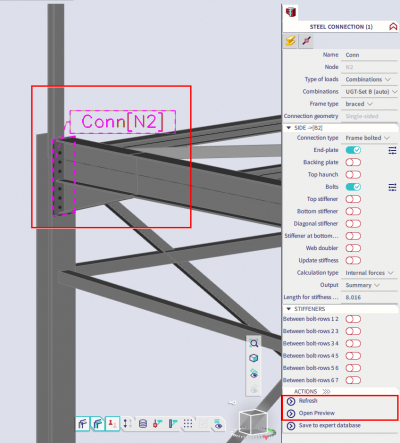
This action will open the preview window in which the check will be displayed, including the design resistance and stiffness classification and check:
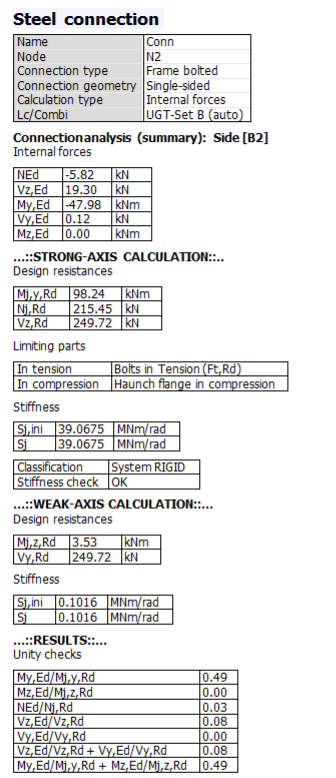
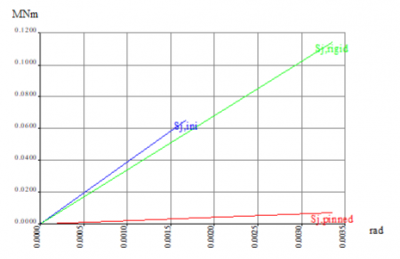
The detailed output will show more intermediate calculations for each components of the check.
For an overview of the unity checks of all the connections in the project you can run the Overall check command via Main menu > Design > Steel connections > Overall check (or search for Overall steel connections check in the SCIA Spotlight):
