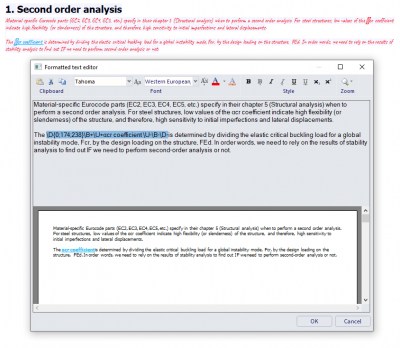Add free text to the Engineering report
Free text or formatted text is a report item you will use a lot.
It allows you to elaborate your report and add explanatory texts in between the data which is extracted from your SCIA Engineer project.
In the 'Special items' list you'll find the report item named 'Formatted text':
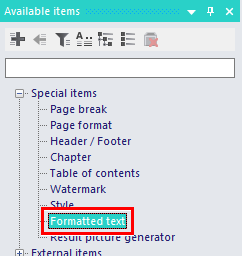
Add it to your navigator and move it to the desired location.
Select the item and go to it's properties. There you will find an 'Edit text' option.
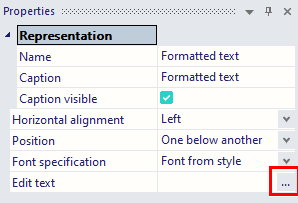
A basic text editor is at your disposal. It holds most of the features you need for basic text editing, such as
- clipboard support
- font type, font size, font color
- style: bold, italic, underline, subscript, superscript
Important to know is that all formatting within a formatted text will have priority on the style to which it belongs.