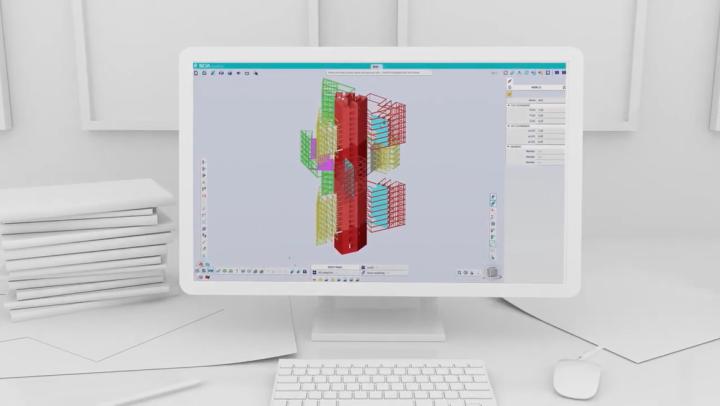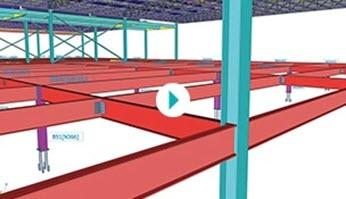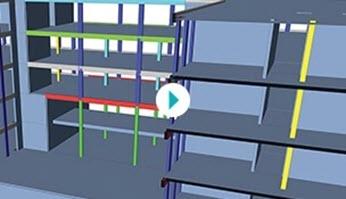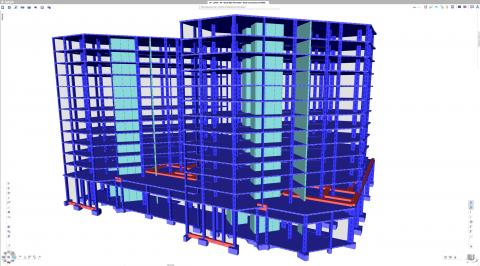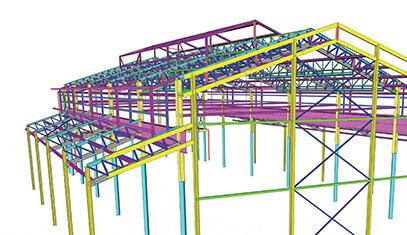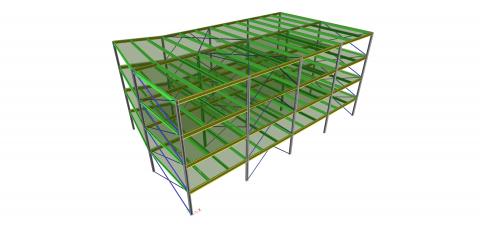Downloading software

SCIA Engineer licence
First, you will need to download and install your licence, whether you already purchased it or are using the free trial.
Getting started
Watch the how to get started video
A short introduction to SCIA Engineer for first-time users of our software, explaining the interface and to how to model a simple structure.
Watch these 3 short introductory video's that will continue to guide you through your first steps in the software
Becoming an expert
Try using the software yourself and start practising your first designs in SCIA Engineer
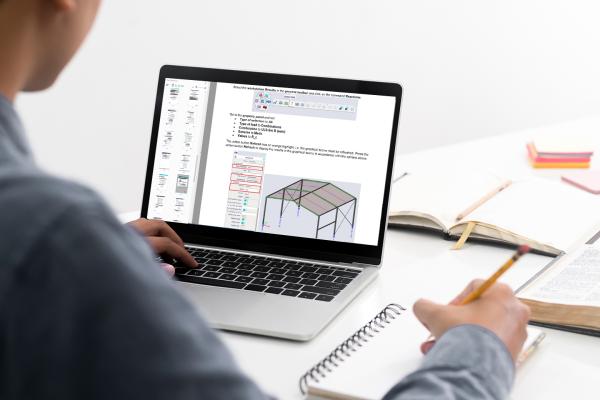
Building your knowledge
You can always keep learning and improve your knowledge of SCIA Engineer. We have lots more videos, webinars, training sessions and other online resources, at your finger-tips.