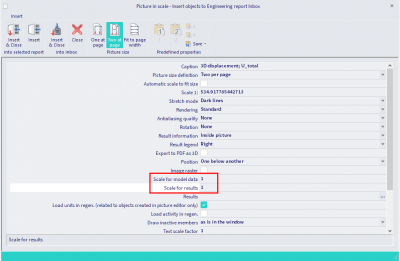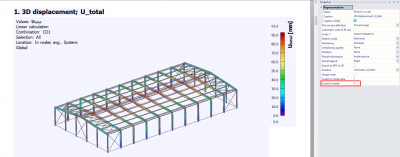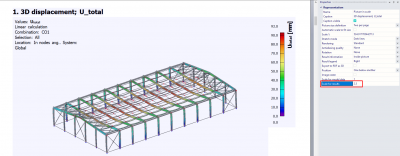Scaling of images in the Engineering Report
Since SCIA Engineer 19.1, the Engineering Report offers a few new possibilities to guarantee an optimal use. When you inserted a picture in older versions, it was not possible to scale the displayed model data (e.g. supports and hinges on 1D members) or results. Therefore, you had to set the scale for these data carefully before you made the picture. If the scale was not optimal for the report, you had to go back to the modelling environment to change the scale and then recreate the picture.
In SCIA Engineer 19.1 you can adjust the scale within the properties of the picture in the Engineering Report. You can find this property under ‘Scale for model data’ and it can be set either when the picture is being inserted into the report or any time later. When adding the picture, by default, the current scale from the modelling environment is taken. However, this can be simply adapted if required.
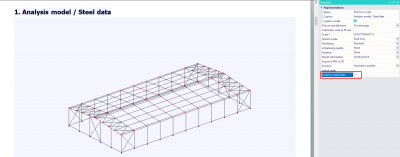
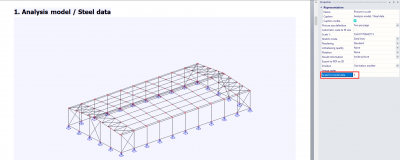
The same enhancement applies to the scale of results in pictures. The scale can be adjusted in the image properties under ‘Scale for results’. This can also be used for pictures made by the result picture generator.
Even though these two new features are quite a small improvements, they can save you a lot of time.