Instability when having axial force only members
This problem can have multiple causes, however, one of the most common ones is having also modelled hinges on the axial force only members. Axial force only implies that this element will only have a normal force. Putting a hinge on these elements can result in a conflict with the FEM type axial force only. It is best to delete the hinges and try the calculation again.
To quickly delete all hinges on these elements, you can filter for this parameter:
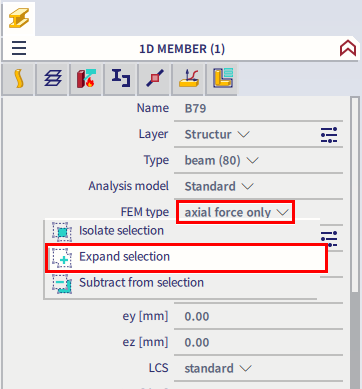
All elements with this parameter will be selected. You can change the activity that only these selected elements are visible:
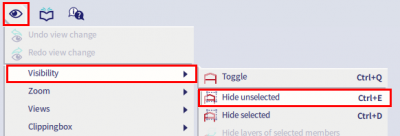
Finally, the hinges can be selected and deleted.
If the instability still occurs, you can search for the location of (mesh) nodes. Type one of these commands in the SCIA Spotlight:
- Location of a node: Type “sel + <name of the node>”. For example: “sel N1”.
- Location of mesh node: Type “selmn”. Press Enter. Type the number of the mesh node you are looking for.