Differences between structure types
This FAQ explains the differences between structure types (truss, frame,...) in SCIA Engineer.
You can set a structure type/environment in the project data dialog (Main menu > File > Project settings):
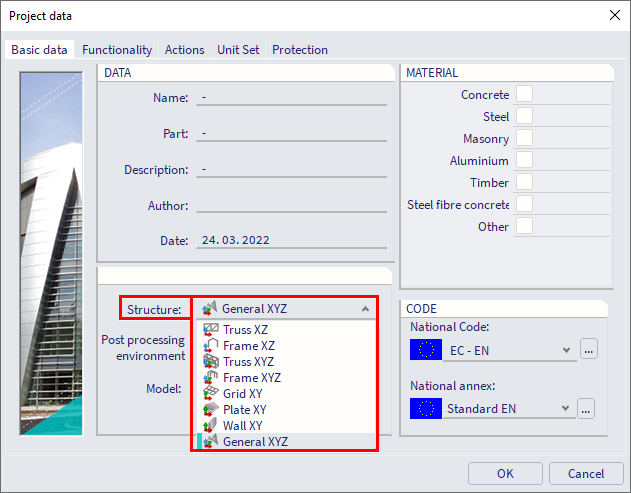
Following structure types are available:
- Truss XZ
- Only 1D members
- 2D environment
- Axial force only (pinned hinges are meaningless, supports don’t have rotation degrees of freedom and the direction of the loads are limited)
- Frame XZ
- Only 1D members
- 2D environment
- Truss XYZ
- Only 1D members
- 3D environment
- Axial force only (pinned hinges are meaningless, supports don’t have rotation degrees of freedom and the direction of the loads are limited)
- Frame XYZ
- Only 1D members
- 3D environment
- Grid XY
- Only 1D members
- Horizontal grate
- Plate XY
- 1D members and 2D members (plates)
- 2D environment (horizontal plane)
- Wall XY
- 1D members and 2D members (plates)
- 2D environment (vertical plane)
- General XYZ
- 1D members and 2D members (plates, walls, shells)
- 3D environment
You can start a project in an environment where you have limited options (for example Truss XZ) and switch later to an environment with more options (for example General XYZ), but you cannot switch to an environment with less options (for example switch from General XYZ to Plate XY is not possible).
Pay attention to the releases when you which during modelling from a 2D environment to a 3D environment: you’ll need to prevent additional degrees of freedom in order to prevent instabilities of the model.