Visualise composite beams
This FAQ illustrates how you can visualise the analytical/analysis model and the structural model of a model with composite beams and what is the difference between both models.
Modelling composite beams in SCIA Engineer requires steel beams to be connected as ribs to a composite deck member. When designing to Eurocode 4 the Type of Connection property of the beam elements should be set to standard composite action so that the correct stiffness is taken into account and to avoid large axial forces appearing in the beam. Currently, the checks in Eurocode 4 do not take axial forces into account, so this is the best analysis approach when designing to Eurocode 4. However, this means the analysis model will not display the real-world construction, i.e. the beams are shown without any offset from the slab.
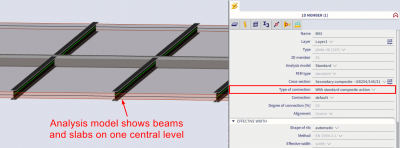
Use the Structural Model properties to visualise the real-world construction (e.g. downstand steel beams) without affecting the analysis model:
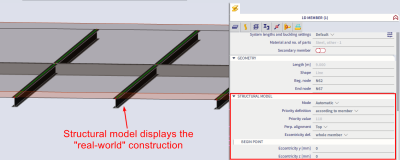
The structural model can be shown or generated via Main menu > View > Visualization:
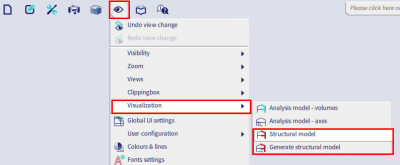
Changes to the structural model are displayed by pressing Generate structural model.