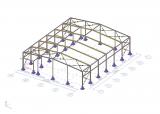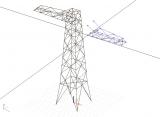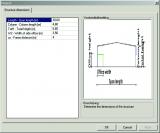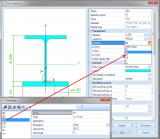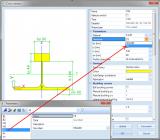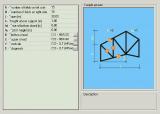sen.06 - Parametric modelling
- Module code sen.06
-
Software
- SCIA Engineer
-
Included in editions
- Professional,
- Expert,
- Ultimate
- Category Modelling
- License Perpetual