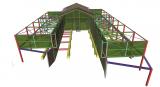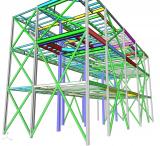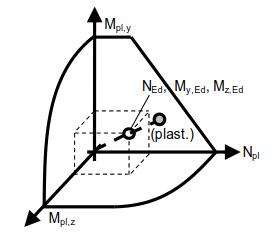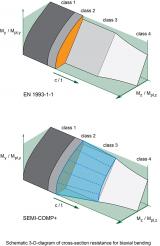sensd.01 - Steel design
- Module code sensd.01
-
Software
- SCIA Engineer
-
Included in editions
- Concept,
- Professional,
- Expert,
- Ultimate
- Category Steel Design
- License Perpetual