Input of effective cross-section properties for cold-formed sections. Define the effective cross-section properties for cold-formed sections and import them into SCIA Engineer.
Instructions
Macros need to be enabled for this tool to work.
- Make a backup copy of your SCIA Engineer project
- Creating a set of Manufacturer effective css properties in this excel workbook
- Go to the Input-sheet in this excel workbook
- Input a value for 'id', 'Name' and 'Css Name
- Item 'id' is an integer number and must be unique
- Item 'Name' is the short name of the css
- Item 'Css Name' is the css name and must be identical to the (type) name in the css library of SCIA Engineer
- Input columns 'fy', …
- here you can input the effective css properties as specified by the Manufacturer
- it is possible to add data for up till 3 materials per css
- Exporting the Manufacturer effective css from this excel workbook
- Go to the Input-sheet in this excel workbook
- Click the [Export Eff Css properties]-button
- Input a name for the XML-file that will contain the definitions of the Effective css properties
- Importing the exported Manufacturer effective css into SCIA Engineer
- Open SCIA Engineer
- Open the .esa project from point 1. (see above)
- Select Main menu > File > Update from > XML file, and select the exported XML file from point 3. (see below)
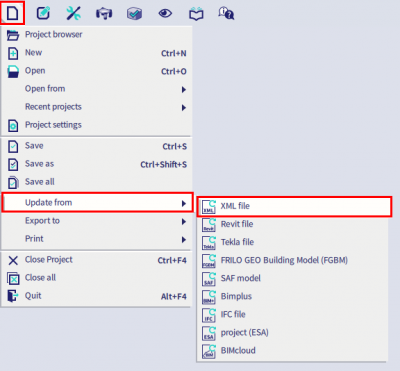
Now you can consult the imported properties via Main menu > Libraries > Structure and analysis > Effective section properties.
This is not official SCIA software and these community addons are delivered without any warranty or guarantee. So always verify the imported data. If you have any feedback, comments, requests, please feel free to contact us at our e-mail [email protected].
