Rotate, move & zoom easily
In the bottom right corner of the work area you can find the NaviCube to manipulate the view angle in the model.

If you want to look at an elevation of your model, you can click on the planes, the edges or the corners of the NaviCube. The elevation views are based on the global coordinate system.


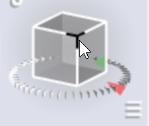
It is also possible to manipulate the view via some hotkeys:
- SHIFT + right mouse button = Move
- Clicking on the scroll wheel = Move
- CTRL + right mouse button = Rotate
- SHIFT + CTRL + right mouse button = Zoom
- Scroll wheel = Zoom
The buttons next to the NaviCube can be used to:
- Zoom the view so the whole model is visible
- Change to isometric or perspective view
- Undo the last view manipulations
- Redo the last view manipulations
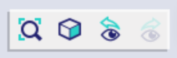
Tip: If you want to rotate around a certain element or node, you should select it before performing the rotation. SCIA Engineer will then rotate around the selection.