Selecting and finding entities
Option 1: Selecting entities
There are several ways to select en entity:
- You can select an entity by clicking on it in the workspace. When there are multiple entities available on the same location, a multiselect picker will open in which you will get a list where you can make your selection. To confirm, click on the button at the bottom right:
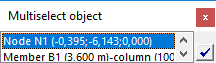
- You can also select an entity (member, node, load, support,...) using the Select command. Type “sel” in the SCIA Spotlight, followed by the name of the entity. For example “sel N1” will select entity N1:
- Finally, you can use the input table (Main menu > Tools > Input table) to select entities. You choose the entity which you want to select (nodes, 1D member, loads, …) and click on the number in front of the row:
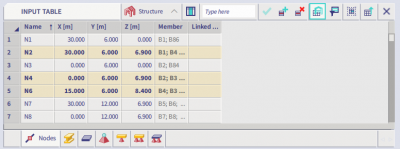
Option 2: Finding entities
You can find an entity by first selecting this entity, for example using the Select-command: “sel N1”. To find this entity in the project, you can use the Zoom to selection function via Main menu > View > Zoom:
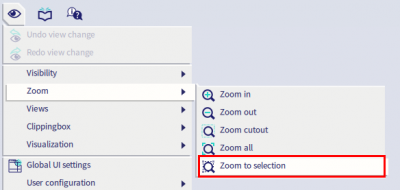
This will zoom the workspace to all entities that are selected. So if you have selected only one entity, this can be easily found.
When you are searching for an entity with the Select-command (typing ‘sel + “name of the entity” ‘in the SCIA Spotlight), it could be that the message "No entity named '...' was found !" pops up:
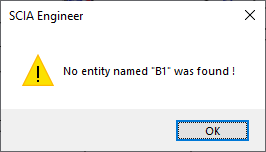
First of all, you need to make sure that you are inputting the correct name of the entity in the Select-command. Second, you need to make sure that this entity is activated in the workspace. You can easily check this by deactivating the visibility toggle (Main menu > View > Visibility):
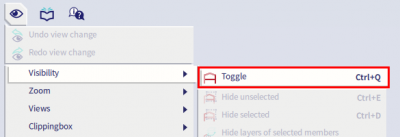
Finally, if the visibility toggle is turned off and the entity is spelled correctly in the Select-command, but the entity was not found, the entity does not exist in the project. Note that loads are applied to a specific load case, so if a load is present in load case LC2 and currently load case LC3 is visible/active, the load will not be found. In that case it can be useful to search for the load via the input table (and use a filter if necessary).