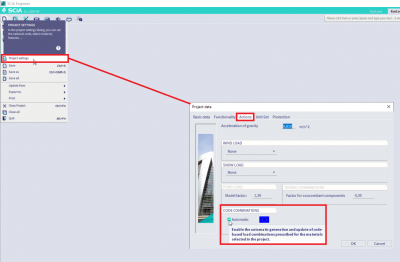Disable or delete the automatically generated code combinations
Since SCIA Engineer 18 it is possible to use automatically generated code combinations (ULS and SLS). However, it is not possible to delete these code combinations in the combinations manager. These combinations can only be deleted by deactivating the option Code Combinations in the project data. This can be executed by using the following procedure:
- Open the Project Settings
- Navigate to the tab Actions
- Deactivate the option Automatic under Code Combinations