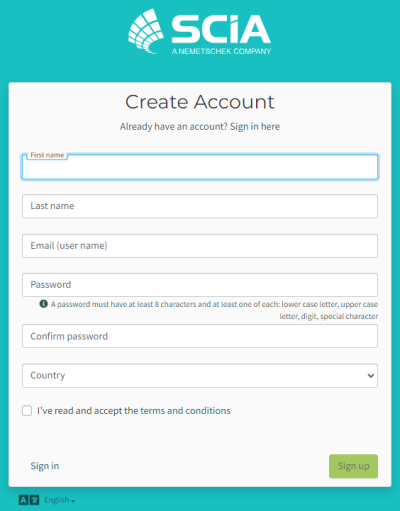Viewer mode
SCIA Engineer can run in a Viewer mode if you don't have a licence to use the software.
After installation of SCIA Engineer (SCIA Engineer downloads) you can find 'SCIA Engineer XX.X Viewer' via the Windows Home button:
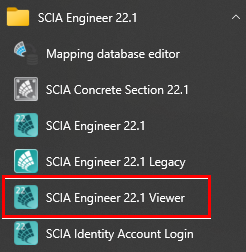
Limitations of the Viewer mode:
- Currently the Viewer mode is only available for the old interface of SCIA Engineer (so it's not available for SCIA Engineer 24, 25 or 26)
- You can not edit nor calculate a project
- If the project is saved with results then you can view precalculated checks. This means that the check should be cached already in the file (so the specific check should have been generated already earlier in non-viewer mode).
- Projects cannot be saved neither exported to any file format
To use the Viewer mode you need credentials! You can obtain these (10Duke) credentials in following ways:
- If you are working for an organization which has already a SCIA Engineer licence, you can contact the Admin person of that organization and ask him to add you to the organization. In order to not use a licence of the organization, the admin person can simply add you only to the Employees group of the organization. When you are added to the organization you'll receive an invitation mail from [email protected] to set a password (this mail could end up in your Spam folder). From then on you can use the Viewer mode of SCIA Engineer.
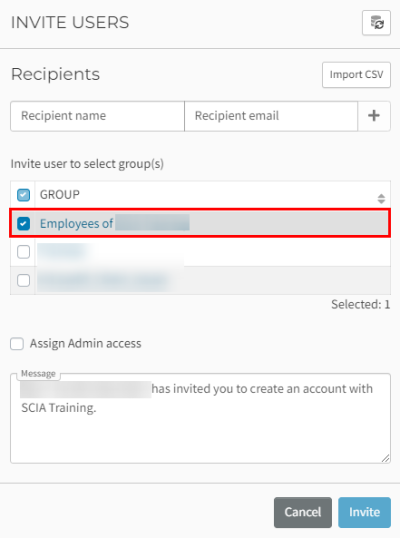
- In other cases you can register yourself via following form. After confirming you'll get a welcome screen and you can start using the Viewer mode of SCIA Engineer.