Performance of SCIA Engineer calculations running on newer types of processors
In newer types of processors, you may encounter a problem of lower performance of the computer during computation. This can be avoided by the use of max. performance mode.
Intel's new 12th generation processors contain so-called P-cores and E-cores (energy-efficient power-saving cores).
The use of these power-saving cores can negatively affect the computation time in SCIA Engineer
Via the tool CoreDirector, you can disable the E-cores for certain processes, so the calculation doesn't become slow due to the use of E-cores.
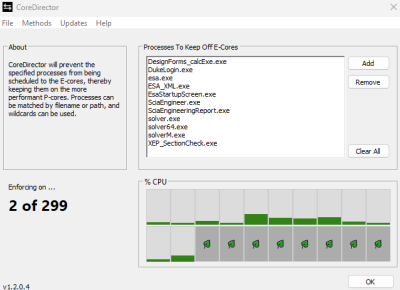
Another option is to set the Windows power mode to “Best Performance” (see link). This should have a positive effect on performance during analysis.
Another workaround would be to disable E-Cores completely in the BIOS of the computer. This solution is not desired as it would of course sacrifice a substantial amount of the multi-core performance potential of your CPU for all applications.
See also following links with some further explanation about this topic:
- https://industrialpc.com/blog/intel-cpu-ecore-pcore/
- https://helpdeskgeek.com/reviews/what-are-intels-e-cores-and-p-cores/
- https://www.assured-systems.com/us/faq/what-is-the-difference-between-p-core-and-e-core-processors/
- https://www.makeuseof.com/tag/forced-induction-intel-turbo-boost-works-technology-explained/
- https://www.xmg.gg/en/news-tips-and-tricks-rendering-e-cores/