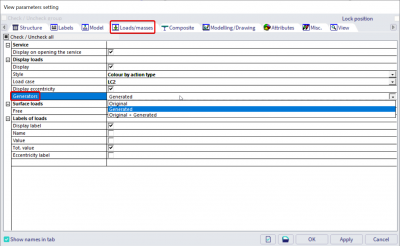Edit free loads after generation
After generation of a free load, it seems like it cannot be adapted any more. This generation is executed via the action Generate loads or during the calculation of the project. An original free load is shown in green, while a generated free load is shown in orange.
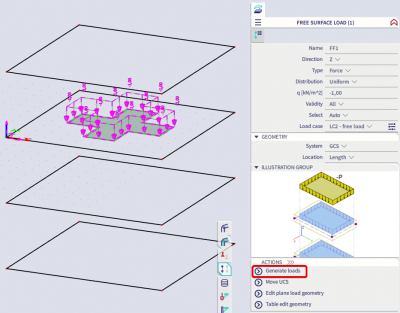
When a generated free load is selected, it seems like it is not adaptable any more – all of the properties are shown in light grey:
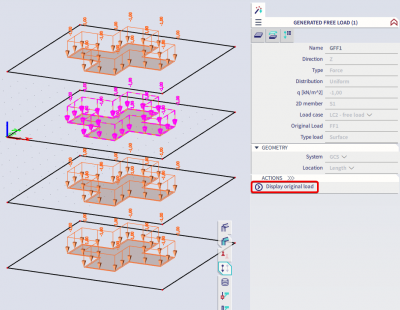
But at the bottom of the Properties menu the action ‘Display original load’ appears. Click on this button to show the original input of the free load again.
You can also delete one of the generated loads (any other generated loads are automatically removed with it) to display the original load.
The different parameters can always be changed in the Properties panel of the original load.
A different way to display the original load via 'view settings for all entities', which you can find via right mouse click or the 'more options' button next to the navigation cube.