Plastic behaviour of 2D members
To be able to model plasticity you should enable the following functionalities:
- Nonlinearity
- General plasticity
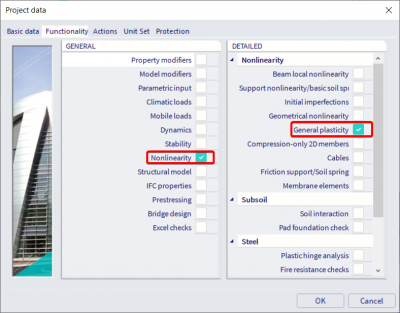
Once these functionalities have been activated, a plastic behaviour can be assigned to the used materials in your project. Go to the material library (Libraries > Materials) and change the filter for the materials to ‘Used’ (see image). The material behaviour can be changed from ‘Elastic’ to ‘Isotropic elasto-plastic’ combined with a specific yield criterion. For steel materials the type ‘Isotropic elasto-plastic, Von Mises’ is advised.
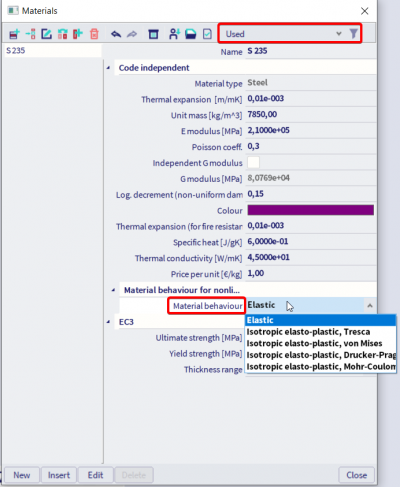
Next you can choose between an elasto-plastic behaviour with or without hardening. Enter the maximum yield stress and a hardening modulus if necessary.
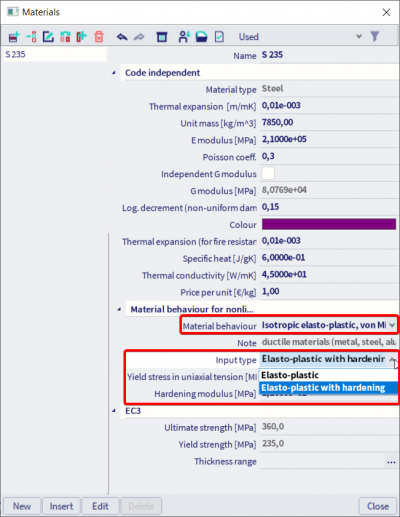
Finally, create some nonlinear combinations and the plastic behaviour will be taken into account in the nonlinear calculation.