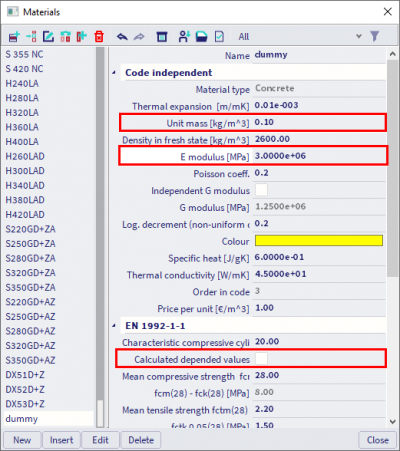Model dummy elements
A dummy element is a fictive element that can be a helpful tool for certain modelling issues, for example: connecting two eccentric beams, connecting an eccentric beam to a plate, connection between two plates,...
A 1D dummy element can be made with these four simple steps:
- Create a fictive material
To create a fictive material, you can copy a material that is already available in the Materials library (Main menu > Libraries > Materials). You will need to change the unit mass to a lower value: 0,1 kg/m³. Do not set this parameter to 0 kg/m³, this could lead to some numerical issues during the analysis. Also increase the E modulus with a factor, for example 100 (but not more than factor 1000 to avoid numerical errors).
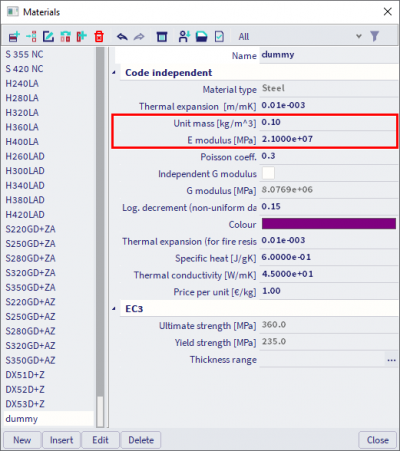
- Create a fictive element
The next step is to create a fictive element. Open the Cross-sections library (Main menu > Libraries > Cross sections) and input a new cross-section with the fictive material.
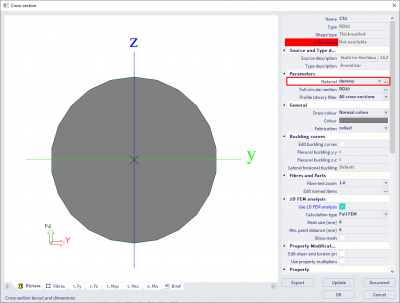
- Optional: change type to numerical
Finally, if necessary, the type of the cross-section can be changed to numerical via the command Element change type. This can be done to make the dummy element ‘invisible’ when rendering the model.
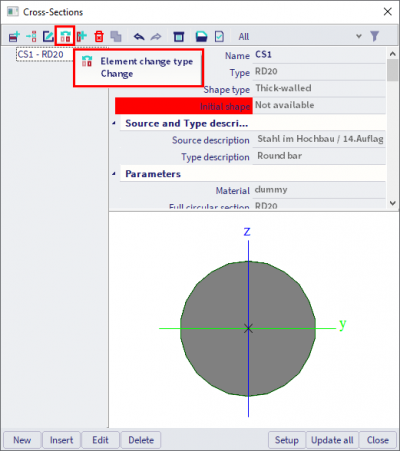
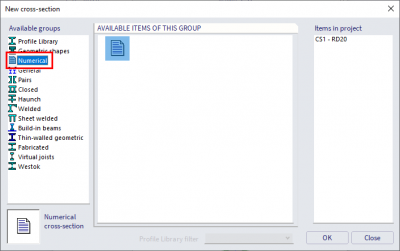
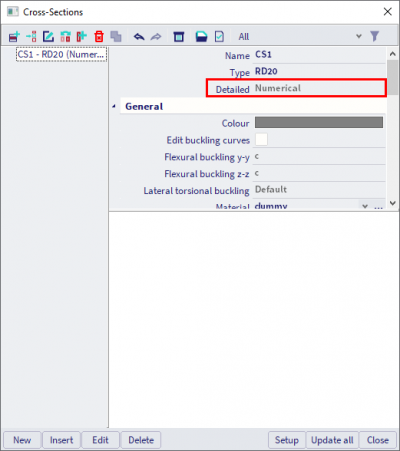
- Now you can model the 1D elements via the command in the Input panel (workstation Structure > category 1D Members)
Extra: a 2D dummy element can be modelled by creating a fictive material and using this material to model a 2D element (workstation Structure > category 2D Members):