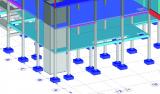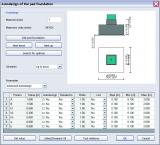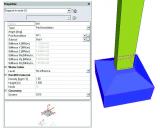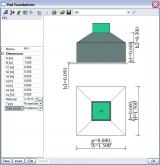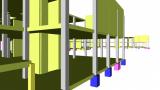senfd.01 - Foundation pad design
- Module code senfd.01
-
Software
- SCIA Engineer
-
Included in editions
- Concept,
- Professional,
- Expert,
- Ultimate
- Category Other topics
- License Perpetual