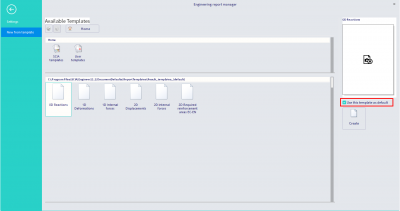Engineering Report Templates
Since version SCIA Engineer 14 it is possible to simplify the creation of reports using Templates.
There are several templates prepared by SCIA, however users can also prepare their own sets of templates.
Such a report “template” could also be created in older versions as a new blank report and all data from another report could be copied into this new report using the clipboard (Copy – Paste).
Report templates can be used to create new reports (in the Engineering Report manager) or they can be inserted into an existing report from the list of available templates in the New items panel. It is also possible to insert more templates into one report.
Report templates contain a list of report items. Once the template is inserted into a report, the report items are inserted as independent items and can be independently modified, copied, deleted, moved,... as any other report item.
In the report, templates are stored with the following information:
- values of properties
- table layout (TLX)
- content of formatted text
- content of external pictures
- definition of header/footer
- definition of style
- SCIA Design Forms calculations
- picture settings (view parameters, view point, activity, properties of result inside picture,...)
Create a user defined template
You can store the whole report or a selected part of it as a template. It can be done via the back stage view item 'Save as template'. This possibility is only available with the sen.00 (or former esa.06) module.
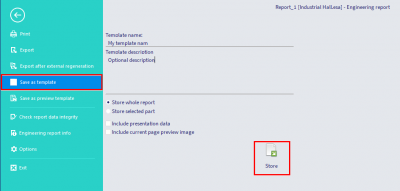
By default the report template contains only the necessary definition of report items. But it is possible to store also presentation data with the template. In such a case, the content of tables will be immediately visible after inserting into a new report, but the content will be related to the original project.
When the option 'Include current page preview image' is selected when creating the template, the included current page preview is displayed as a preview of the selected report template when selecting the desired user template via the options (top left) in the Engineering Report manager.
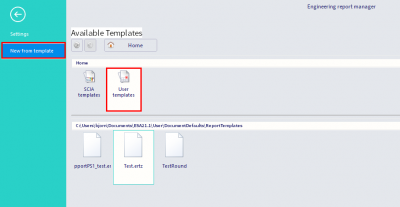
When selecting a report file name, it's possible to select one of two available formats of report template file. The default format is a compressed (zip) package which produces a significantly smaller file.
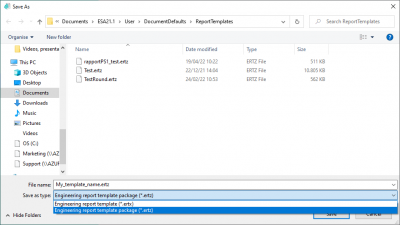
The report templates that you have created are stored in the following directory: %USER%\DocumentDefaults\ReportTemplates\
Insert a template into an existing report
Report templates can be inserted into an existing report. It is possible to compose a report from several report templates. It is also possible to insert one template multiple times.
Report templates can be inserted from the 'New items' list:
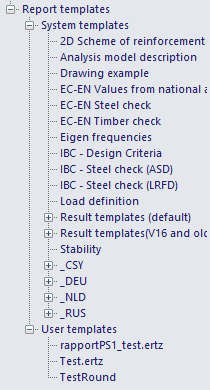
Both (user defined and SCIA defined) types of templates are displayed in the list.
Use a template in a new report
Different templates are available on the 'New from template' tab. The default template can also be selected in this window. This template will then be used when creating a new report. You can e.g. create a report with your favourite Style and Header/Footer and use this report as your default.