Licence settings
Since patches 19.1.5xxxx, 20.0.5xxxx, 21.0.5xxxx and 21.1.3xxxx the licence settings are accessed directly in the software via the button in the top right corner of the interface:
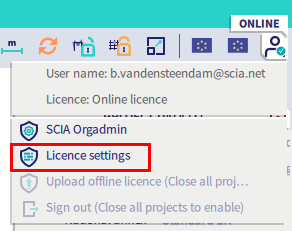
For the old interface of the software you can navigate to the license settings via Main menu > Setup > Options > tab Protection:
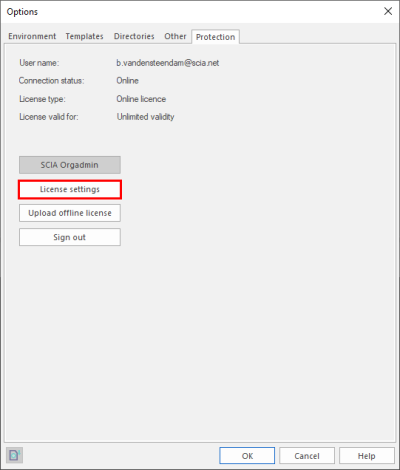
The Licence settings can also be accessed via the button in the left-bottom corner of the Project manager dialog (Main menu > File > Project browser):
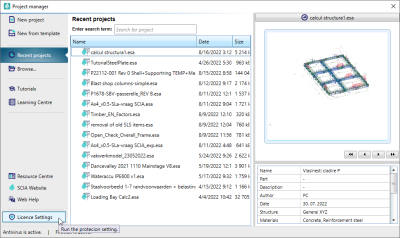
Note: in the past there was a different Protection setup dialog, which could be accessed via the Windows menu.