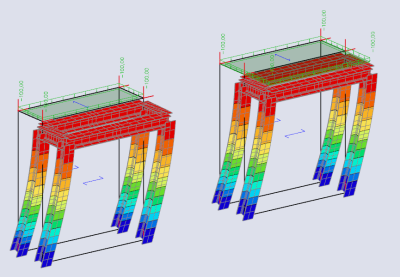Warning about imperfections and free loads (Incompatibility in input data)
When starting the analysis, a warning about 'Incompatibility in input data' can occur. This warning is related to the combination of global imperfections, free loads and the modelled structure.
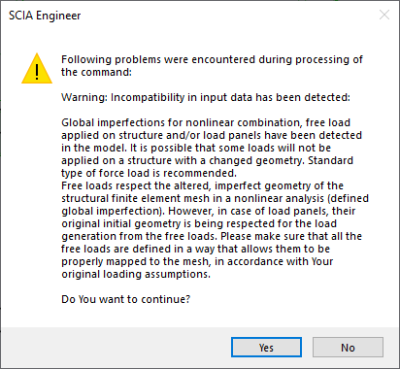
This message can be relevant for the 2D-elements in your model and can be ignored for load panels with 1D-elements.
When a global imperfection is applied to 2D-elements, first the global imperfection is generated (so the structure will be deformed) and afterwards the free loads are generated. So this could lead to the situation that due to the imperfection, the load will not apply anymore to the (full) area of the 2D-element.
This is illustrated in the example below, both structures have a width of 1 m in X direction. The left structure has a global imperfection of 1 m in X direction, meaning after the imperfection is applied the projected area of the load falls completely next to the upper slab. For the right structure the same global imperfection is applied, but now the area of the free load is 2 m in X direction, which means the outer meter of that area will be projected onto the deformed structure.
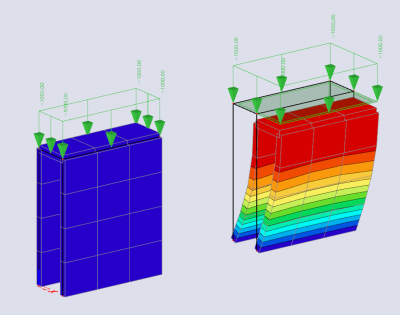
When working with horizontal free loads, you should pay attention to the validity property of the free load. When the validity is set to Z=0, the validity will not be valid anymore after applying the imperfection.
When working with load panels, the behaviour is different: first the free loads will be generated and afterwards the imperfection is applied to the structure. In the example below we applied the same imperfections and free loads as before, but now in both cases the loads are generated as expected.