Error <-35> opening profile library : aborting...
It might occur the error message ‘Error <- 35 > opening profile library : aborting...’ appears while opening or importing a project in SCIA. This message indicates that the directory to the profile libraries contains over 35 characters. However, this issue can be fixed by copying the profile library of SCIA to a different location, e.g. C:\ProfileLibrary. This path needs to be modified as well in the directories which can be found in the Global UI settings of the software.
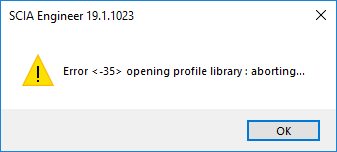
This can be executed by executing the following procedure:
- Copy the folder 'ProfileLibrary' from the folder C:\Program Files\SCIA\EngineerXX.X (where XX.X is the version of SCIA Engineer, for example Engineer21.1 for SCIA Engineer 21.1) to for example the local C-drive C:\
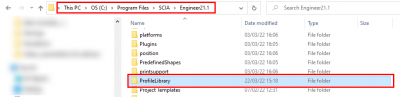
- Go to Main menu > View > Global UI settings and navigate to the tab 'Templates & directories'. Select the option 'Profile libraries' and define the new directory for the folder. Note that you can only make changes here when no SCIA Engineer project is opened!
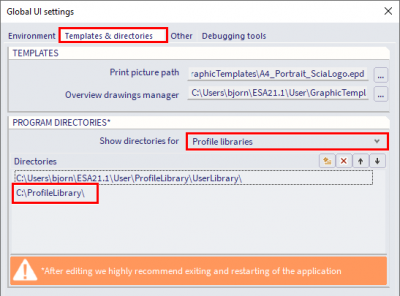
- Confirm with 'OK' and restart SCIA.
After executing this work process, you should be able to open or import the project without receiving this error message.