Error: an unnamed file contains an incorrect path
This FAQ explains what to do if you get as error: an unnamed file contains an incorrect path.
If by opening a project in SCIA Engineer, the following message appears:
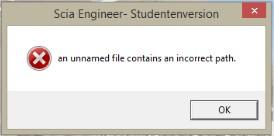
It means that there is a small problem with the temporary files.
This message can appear in a student version of SCIA Engineer, but also in the full version.
After deleting the temporary files, the project can be opened again.
The location of the temporary files folder can be found via Main menu > View > Global UI settings:
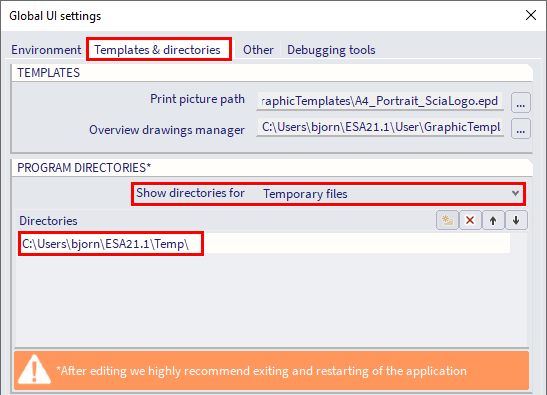
The folder has to be deleted. Pay attention to fully close SCIA Engineer before deleting this folder, in order to avoid the creation of corrupted data!