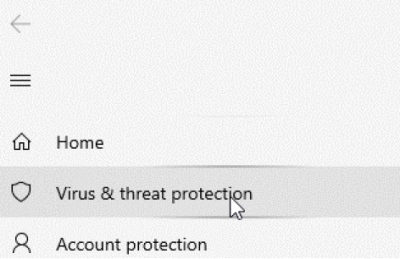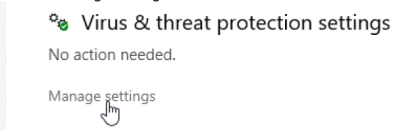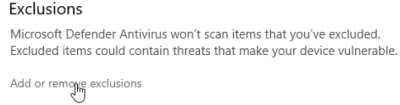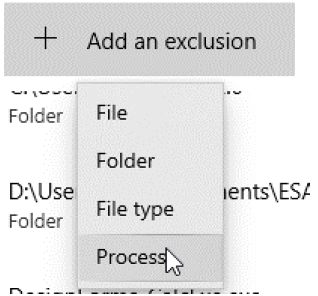Exceptions for antivirus
Excluding SCIA Engineer from your antivirus software increases the performance and decreases the risk for corrupted data, files and errors due to the antivirus blocking the normal functioning of the software. This is the list of files & folders to exclude in the Antivirus software:
(1) Folders (and all it's subfolders):
- C:\Users\<login name>\ESAXX.X (XX.X = version of SCIA Engineer: for example ESA24.0 for SCIA Engineer 24.0)
- C:\Users\<login name>\Documents\ESAXX.X (XX.X = version of SCIA Engineer: for example ESA24.0 for SCIA Engineer 24.0)
- C:\Users\<login name>\AppData\Local\SCIA
(2) the most important (and most frequently used) executables are:
- Esa.exe (Only applicable for the old interface)
- SciaEngineer.exe (Only applicable for the 64-bit version)
- EsaEngineeringReport.exe
- EsaStartupScreen.exe
- Solver.exe (Only applicable for the 32-bit version)
- Solver64.exe
- SolverM.exe (Only applicable for the 64-bit version)
- DesignForms_CalcExe.exe
- DukeLogin.exe
- XEP_SectionCheck.exe
- ESA_XML.exe
The image on the left shows the most frequently used executables for the 64-bit version, the image on the right shows the same for the 32-bit version


These executables reside in the installation folder of SCIA Engineer (with XX.X = version of SCIA Engineer: for example Engineer24.0 for SCIA Engineer 24.0):
- SCIA Engineer 32-bit version: C:\Program Files (x86)\SCIA\EngineerXX.X
- SCIA Engineer 64-bit version: C:\Program Files\SCIA\EngineerXX.X
Remark: some customers exclude the complete installation folder of SCIA Engineer, because testing shows that this has a positive influence on the performance of the software.
Below you can find the procedure to add exclusions via Windows Security
- Choose Virus & threat protection