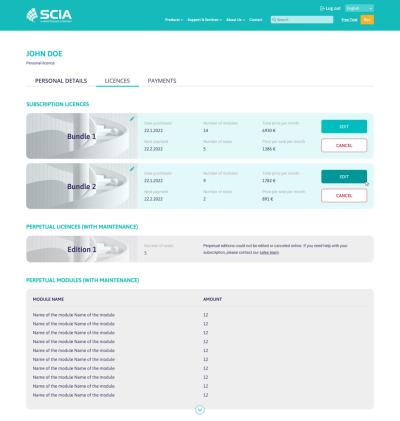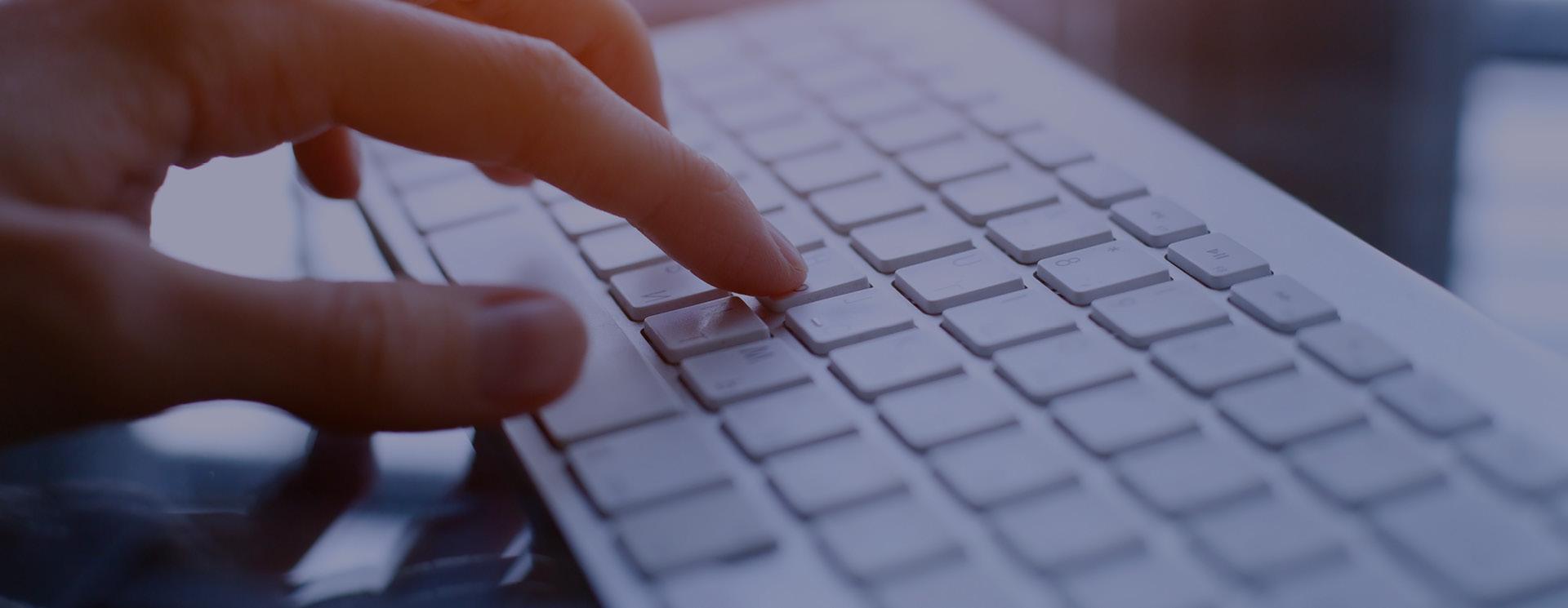
Subscription purchase
Visit our webshop here: SCIA software webshop
All subscription modules for SCIA Engineer are available at our webshop in monthly and annual subscription terms. In addition, we offer modules from other Nemetschek companies.
The subscription licences are floating. This means that you can share your licence with your colleague. It is important that the licence is not used at the same time, otherwise data can be lost.
Modules
Go to the licence tab. Here you can modify your subscription licences and add more modules by clicking on the “edit” button of an existing bundle that you have created. This is only possible for users with admin rights.
Seats
Go to the licence tab. Click on the “edit” button of one of your existing bundles. There you can add seats via dropdown (1-10) or type in the number of seats that is needed. This is only possible for users with licence admin rights.
Digital River is our third-party partner for payment services and SCIA is the reseller, so restrictions depend on Digital River's conditions. Please visit the of informational website of Digital River for possible restrictions.
Yes, you need to create an account. In the restricted login area, you can adjust your subscriptions. In addition, your email address and the password you set are also relevant for logging into SCIA Engineer.
We accept Visa, MasterCard, Amex, Discover or JCB credit/debit cards and wire transfer. Prepaid debit cards are also accepted.
Currently, only a purchase in the currency EUR is offered.
- Request a password at https://account.mycommerce.com/.
- Log in with the configure password.
- Go to your order and click the button “Change payment information for future renewals”.
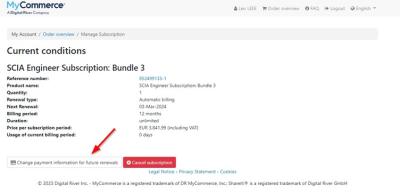
After a correct payment, you will receive the purchased licence within 1 hour.
Invoicing
Digital River is our third-party partner for payment services - who will be handling tax calculation, payments, and invoicing on behalf of SCIA. SCIA is still responsible for product, support, and licence delivery.
Subscription management
No, the subscription can be cancelled at any time without incurring penalties. The subscription is cancelled at the end of the current term. The annual subscription is a one-year contract that can be cancelled or renewed at the end of each supscription year. Monthly subscriptions are renewed monthly and can be cancelled at any time.
Under the tab "licences" you can see all the modules and licences you have acquired. Both the subscriptions and the perpetual licences. You also have the option of editing the subscription. If you want to make changes to your perpetual licences, please contact your sales representative. The licences tab is only visible for admins and can only be changed by them.
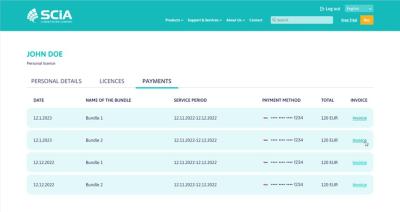
If you do not wish to renew your subscription, you can cancel at any time up to 24 hours before the renewal date.
For cancelling a complete bundle, open the licenses tab, go to the bundle and click ‘Cancel’.
For removing modules from the bundle, follow these steps:
- Open the licenses tab.
- Select the bundle you want to modify, then click “Edit”.
- On the next page, select the module you want to cancel by clicking on the red cross.
- Confirm the cancellation request.
The cancellation request takes effect at the end of the current service period. This can only be done by a license admin.
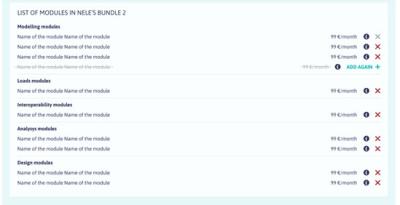
Bundle:
When the bundle is cancelled, all included seats and modules are cancelled. The seats and modules can still be used in the current cycle. The cancellation will be valid at the renewal date. Your project data will not be deleted and remains your property.
Seats:
When a seat is removed (cancelled) in a bundle, the seat and all modules for this seat are cancelled. The cancelled seat and related modules can still be used in the current cycle. The cancellation will be valid at the renewal date. Your project data will not be deleted and remains your property.
Modules:
When a module is removed (cancelled) from a bundle, this module is cancelled for all seats in the bundle. The cancelled modules can still be used in the current cycle. The cancellation will be valid at the renewal date. Your project data will not be deleted and remains your property.
You will be contacted by our partner Digital River one month to two weeks before the renewal. You will be notified by email that the next renewal is coming soon and you should check if your payment information is still valid. This also serves to avoid chargebacks for unknown charges on your credit card.
If the next renewal is created but the credit card payment fails, you will receive an email asking you to update the payment information.
Yes, if you do not cancel at the end of the subscription term, the subscription will continue.
The amount due will be collected via the payment method selected at the beginning.
Once the refund request is granted by SCIA, the refunded amount will be credited to the bank card of the service purchase within a month.
The refund is credited in the currency of the subscription purchase. If the bank card used for the purchase has a different base currency than the one charged for the subscription, the exchange rate is offered by your issuing bank. In such situations, the amount charged for the subscription and the amount of the refund may differ, depending on the daily exchange rate of the bank.
Product-specific questions
You will have access to the latest publicly available localized SCIA Engineer version. If you continue your subscription, you will be able to download and use all future versions as well.
As long as you are an active subscriber when the new version is released, you will be able to download, install, and start using the new version as soon as it is released in your market. With your subscription, your licence will be automatically updated.
You can use older versions of SCIA Engineer, up to SCIA Engineer 19.0.
You can have a look at our help center online for a lot of webinars and tutorials or contact our support team.
Account-related questions
You can’t change this online within the webshop, since this is linked with the licence system in SCIA Engineer. If necessary, you can change this on the Orgadmin platform tool of SCIA Engineer.
You can change the admin role inside our licence manager platform: https://entitlement.scia.net/orgadmin/users
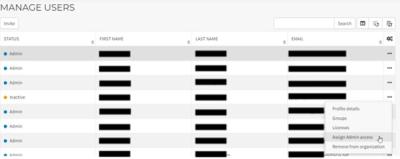
Visit our webshop and click on “log in” and select the “forgot password” command on the login page. If you enter the correct email address, you will receive an email in your inbox with password reset instructions.
Or go directly here: entitlement.scia.net/user/forgot/password
Privacy and security
Digital River's privacy notice agreement sets out the user data handling practices between customers and Digital River.
The SCIA privacy notice agreements set out the user data handling practices between customers and SCIA.
When you sign up to purchase a subscription, you will be asked to enter your billing details. These details are sent to the Digital River payment gateway via a secure encryption for tax calculation purposes. They are never stored on our website. For further information, please read the Digital River Privacy Policy.
Other questions
Didn’t find the answer to your question?
No worries! Just send us an email to [email protected] or call us +32 11 948610 and we'll get back to you as quickly as we can.